Best Computer Lab Layout Design Ideas

Designing a computer lab involves careful consideration of various factors, including the available space, the number of computers, the type of activities that will take place, and the overall trainee experience.
Here are some key principles, ideas and tips for creating an effective computer lab layout design:
- Space Planning:
- Layout Efficiency: Arrange computers and workstations to optimize space and promote efficient traffic flow. Consider a layout that minimizes clutter and provides easy access to each workstation.
- Flexibility: Design a layout that can be easily reconfigured to accommodate different activities and group sizes.
- Ergonomics Style:
- Comfortable Seating: Choose ergonomic chairs that provide comfort and support for extended computer use.
- Proper Desk Height: Ensure that the desks are at an appropriate height to prevent discomfort or strain during computer use.
- Equipment Placement:
- Power and Connectivity: Plan for easy access to power outlets and network connections for each computer.
- Peripheral Devices: Arrange peripherals such as printers, scanners, and projectors strategically to minimize cable clutter.
- Institute Accessibility:
- ADA Compliance: Ensure that the lab design complies with accessibility standards, providing easy access for individuals with disabilities.
- Clear Pathways: Keep pathways clear to facilitate movement within the lab, especially in the case of emergency exits.
- Center Lighting:
- Natural Light: If possible, maximize natural light to create a more pleasant and productive environment.
- Adjustable Lighting: Provide adjustable lighting options to accommodate various activities and reduce eye strain.
- Acoustics System:
- Noise Reduction: Use materials and design elements to minimize noise and create a conducive learning environment. Consider acoustic panels and carpeting to absorb sound.
- Collaborative Spaces:
- Group Workstations: Designate areas for collaborative work with larger tables and shared screens.
- Discussion Zones: Include spaces for group discussions and presentations, with appropriate audio-visual equipment.
- Security Measures:
- Surveillance: Install security cameras to monitor the lab for both safety and equipment protection.
- Access Control: Implement access controls to restrict entry to authorized individuals.
- Cable Management:
- Organized Cabling: Use cable organizers and management systems to keep cables neat and prevent tripping hazards.
- Aesthetics Design:
- Color and Design: Choose a color scheme and design that is conducive to a focused and comfortable learning environment.
- Future-Proofing:
- Scalability: Design the lab with scalability in mind, allowing for easy expansion or upgrades in the future.
Attention- Consider consulting with IT professionals, educators, and interior designers to create a lab layout that meets the specific needs of your institution or organization. Additionally, gather feedback from potential users to ensure the design aligns with their preferences and requirements.
Disclaimer: All abovementioned Replies or Answers are being provided on the basis of inquiries or questions asked by people in search over internet, We have tried our best to provide best definitions, suggestion, explainations & guidelines for the same. Always Consult with experts before taking any further decisions.
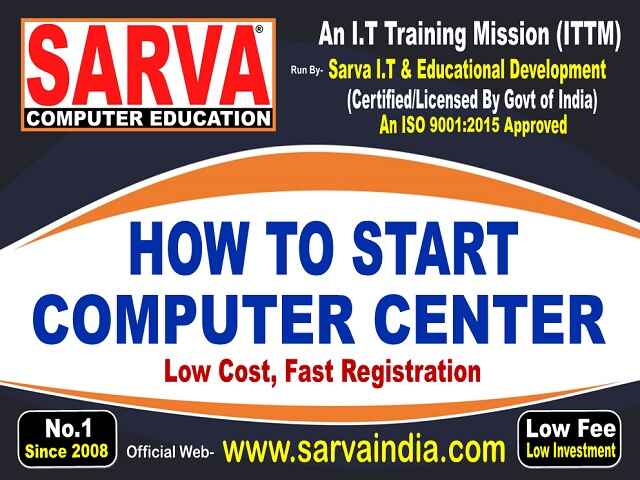
Register Your New Computer Institute! Contact Here
Note- In addition to the above mentioned answer, you may also find the following information helpful if you're planning to launch or start a new computer training center in any part of India.
Sarva I.T Educational Development (SITED), Govt Certifications: Central Govt of India Certified and Licensed, MCA Registered, An ISO 9001:2015 Approved.
Eligibility Criteria to Establish, Open and Register a New Computer Training Center Institute-
To establish or launch a new training center, you need to meet the following requirements:
- Age should be 18 years or above.
- Minimum qualification is 10th pass.
- Provide 2 passport size photos.
- Submit copies of your Aadhaar card and Voter ID.
- Furnish copies of your educational qualifications.
- All documents must be attested by a Gazetted Officer.
- Complete a self-signed institute application form.
- Email or post all the required documents.
Infrastructure Requirements to affiliate your Computer Institute-
You are required to possess a minimum of 3 computers, a single room, 12 chairs, 1 printer, internet connectivity, and 3 computer tables in the center lab. Additionally, include a screenshot of the One-time center registration fee with the center application form.
Easy Steps To get franchise or Affiliation for Computer Institute Center-
- 1st Step- Fill up Online New Centre Inquiry Form.
- 2nd Step-Thereafter we will reply your inquiry by call or by sending offer details & Centre application form at your email, you can Check Your Email within 12 hours.
- 3rd Step- After Downloading Institute Registration Application Form- Take Print out & Fill up Required Details. Use Capital Letters in Application Form.
- 4th Step- Attach Following Documents along with Centre Application Form- Your Color Photo, Last Qualification Copy, Aadhaar Card Or Voter Id Cards Etc.
- 5th Step- For Fast Centre Activation Process- Send Complete Centre Application Form Along With Centre Authorization Fee Transfer Details Like Bank Receipt Or Screenshot Or Bank Transaction ID Number Or UTR Number Via Email At- sarvaeducation@gmail.com. Also Type Your Name, Centre Name, Centre Address Mob. Numbers in Email.
Note- If You Have Already Started Your Center, Then, You Have To Take Snap, By Using Your Smart Phone Of Centre Building Front, Centre Room, Or Send The Same Via Email Within 2 Months, After Getting Centre Authorization*.

Timing For Registration of Your New Computer Center-
- Head Office will generate your centre code ID within 6 to 24 hours.
- After Activating your Center, Head Office will send Congratulation Email along with details of your Active Centre Code, User Login ID, Password & Soft Copy of Centre Authorization certificate.
- Thereafter, head office will send welcome centre kit by Speed post, which includes hard copies of Posters, Student ID Card, Prospectus, Admission Forms and Centre Authorization Certificate etc. at your centre address or permanent address.
Register Now! Avail All Benefits of Computer Franchise or Affiliation-
- You Have Right to Create & Modify Courses as per present, future market trends.
- Free Centre Start up Kit includes Prospectus, Admission Forms, ID Cards, Posters, Brochures, and Authorization Certificate etc.
- New Admission Enquiries from your local Area will be provided to your center, through online Google ads.
- Admission Fee, Monthly Fees & Exam fee of courses will be decided by Centre Owner.
- Head Office has No Sharing in Admission Fee, Monthly Fees & Exam Fee of Courses.
- Mode of Student Training & Exam- Regular, Correspondence & Online Available.
- Right to Edit & Set Offline or Online Papers, as per your courses syllabus.
- Right to conduct Offline or Online Exams in your centre.
- Right to Add, Upload Student Certificates, Result at head office website.
- ISO 9001:2015 Certified Quality Management system.
- Online Centre Profile & Student Profile viewing facility.
- Right to use Sarva Education Brand Name, with your institute name.
- Free ebooks available for all Subjects.
- Job Assistance for deserving Students.
- Participation opportunity will be provided to center, Whenever govt. project & schemes taken by SITED
Advantages For Your Students-
- Free Prospectus cum Brochure
- Free Student ID-Card
- Free Admission Form
- Free ebooks For All Subjects
- Online Roll Number Verification
- Online Student Photo Verification
- On Online Exam Login Panel For Student
- Option For Online Exams At Head Office Website
- Option For Offline Exam At Your Center
- Job Assistance For Deserving Students
- Verify Certificate with Hologram, QR Code
- Get Certificate within 10 to 20 Days At Centre Address
- Online Result, Certificate Verification
Computer Courses you can run in your institute-
- You have full right to update or edit Subjects of courses & Add New Courses as per present, future demand of job market and Industry trends.
- Courses Admission Fee, Monthly Fees & Exam Fee Will be decided By You, We have No Sharing in Said Fees.
- Mode of Student Training & Exam- Regular, Correspondence & Online Available.
List of Software Courses-
- * PG Diploma In Computer Skills (PGDCS/PGDCA) Eligibility - Graduation, Duration- 1 Year
- * Diploma In Computer Instructor Training Skill (DCITS) Eligibility - Minimum 12th, Duration- 1 Year
- * Advance Diploma in Computer Programming (ADCP) Eligibility - Minimum 12th, Duration- 1 Year
- * Honours Diploma in Computer Skills (HDCS) Eligibility - Minimum 12th, Duration- 1 Year
- * Diploma In Computer Office Management & Publishing (DCOMP) Eligibility - Minimum 10th, Duration- 1 Year
- * Advance Diploma in Computer Application (ADCA) Eligibility - Minimum 10th, Duration- 1 Year
- * Advance Diploma in Financial Accounting (ADFA) Eligibility - Minimum 10th, Duration- 1 Year
- * Diploma in Financial Accounting (DFA) Eligibility - Minimum 10th, Duration- 6 Months
- * Diploma in DeskTop Publishing (DDTP) Eligibility - Minimum 10th, Duration- 6 Months
- * Diploma in Web Designing (DWD) Eligibility - Minimum 10th, Duration- 6 Months
- * Diploma in Computer Application (DCA) Eligibility - Minimum 10th, Duration- 6 Months or 1 Year.
Courses Without Eligibility-
- * Advance Certificate in Computer Skills (ACCS) Duration- 1 Year
- * Certificate in Computer Skills (CCS) Duration- 6 Months
- * Certificate in Computer Application (CCA) Duration- 6 Months
- * Certificate in Basic Computer (CBC) Duration- 3 Months
- * Certificate in Computer Financial Accounting (CCFA) Duration- 3 Months
- * Certificate in Computer English Typing (Duration- 1/2/3/6 Months)
- * Certificate in Computer Hindi Typing (Duration- 1/2/3/6 Months)
- * Certificate in Computer Punjabi Typing (Duration- 1/2/3/6 Months)
- * Certificate in Computer Marathi Typing (Duration- 1/2/3/6 Months)
- * Certificate in Computer Bengali Typing (Duration- 1/2/3/6 Months)
- * Certificate in Computer Kannada Typing (Duration- 1/2/3/6 Months)
- * Certificate in Computer Telugu Typing (Duration- 1/2/3/6 Months)
- * Certificate in Computer Tamil Typing (Duration- 1/2/3/6 Months)
- * Certificate in Computer Oriya Typing (Duration- 1/2/3/6 Months)
- * Certificate in Malayalam Typing (Duration- 1/2/3/6 Months)
- * Certificate in Internet Application (Duration- 1 Months/45 Days)
- * Certificate in Web Designing (Duration- 2/3 Months)
- * Certificate in Basic Computer (Duration- 1/2/3 Months)
- * Certificate in CompuFunda for kids (Duration- 1/2/3 Months)
- * Certificate in Accounting (Duration- 1/2/3/6 Months)
- * Certificate in Computer Programming (Duration- 1/2/3 Months)
- * Certificate in Digital Marketing (Duration- 3/6 Months)
List of Hardware Centre Courses
- * Diploma in Computer Software & Hardware Skills (DCSHS) Eligibility - Minimum 10th, Duration- 1 Year
- * Advance Diploma in Computer Hardware Skills (ADCHS) Eligibility - Minimum 10th, Duration- 1 Year
- * Advance Diploma in Computer Hardware & Networking Skills (ADCHNS) Eligibility - Minimum 10th, Duration- 1 Year
- * Diploma in Computer Hardware Skills (DCHS) Eligibility - Minimum 10th, Duration- 6 Months
- * Diploma in Computer Networking Skills (DCNS) Eligibility - Minimum 10th, Duration- 6 Months.
Courses without Eligibility
- * Certificate In Computer Hardware & Peripherals (CCHP) Duration- 6 Months
- * Certificate in PC Assembling & Maintenance (CPCAM) Duration- 6 Months
- * Certificate in Computer Soft & Hard Skills (Duration-45 days/3/6 Months)
- * Certificate in CPU Repairing (Duration-1 Month/45 days/3 Months)
- * Certificate in Monitor Repairing (Duration-1 Month/45 days/3 Months)
- * Certificate in UPS Repairing (Duration-1 Month/45 days/3 Months)
- * Certificate in Printer Repairing (Duration-1 Month/45 days/3 Months)
- * Certificate in Software Installation (Duration-1 Month/45 days/3 Months)
- * Certificate in PC Assembling (Duration-1 Month/45 days/3 Months)
- * Certificate in Mobile Repairing (Duration-1 Month/45 days/3/6 Months)
- * Certificate in Multimedia (Duration-1 Month/45 days/3 Months).
List of Skill Advancement Centre Courses
- * Diploma in Dress Design Skills (DDDS) Eligibility - Minimum 10th, Duration- 1 Year.
- Courses Without Eligibility
- * Certificate in Dress Design Skills (CDDS) Duration- 6 Months
- * Certificate in Dancing Skills (Duration- 1/2/3/6 Months)
- * Certificate in Mehandi Designing Skills (Duration- 1/2/3/6 Months)
- * Certificate in Music Skills (Duration- 1/2/3/6 Months)
- * Certificate in Beautician Skills (Duration- 1/2/3/6 Months)
- * Certificate in Spoken English (Duration- 1/2/3/6 Months)
- * Certificate. in Personality Development (Duration- 1/2/3/6 Months)
- * Certificate in Stenography Skills (Duration- 1/2/3/6 Months)
Admission & Examination System For Your Center-
- Centre Owner shal have right to take admission & conduct examinations whole year as per duration of courses & prescribed session.
- After conducting examination- Centre Owner will receive concerned student Diploma, Certificates, Mark sheet hard copies at his/her centre address via Registered post within10 to 20 days from Head Office.
Click Here To Fill Up New Center Inquiry Form
More Info. Visit Official Web
www.sarvaindia.com
Legal Warning
Refrain from duplicating the contents of this Page as it is copyrighted by SITED. Legal action will be pursued against any misuse, as per the copyright laws of India, if these contents or proposals are discovered anywhere on the internet or in printed/digital materials. Our I.T and legal cell experts can easily identify stolen contents copied from our website or email. Legal proceedings have already been initiated against those who have replicated contents from our website and email. Therefore, if you contemplate copying the contents of our website and proposal for personal gain without our authorization, it is strongly advised to abstain from doing so, as failure to comply may result in legal consequences. Thank you!