Banner Design Sample Computer Institute

Banner Design Sample For Computer institute
Designing a computer institute banner Format online can be a creative and enjoyable process. Computer Training Centre Banner Sample, Template Format with appealing contents brings lots of student inquiries in computer Education courses.
Easy Tips Before Download Free Banner Design Template Format For Computer Institute, Coaching Academy, Skill Center, School, Training Class Tuition Centre, and ITI in India.
Step-by-step Tips to help you design a catchy computer education institute banner in word, docx, pdf, jpg, cdr format:
- Purpose and Message
- Choose a Design Tool
- Select the Right Dimensions
- Pick a Color Scheme
- Use High-Quality Images
- Bold Typography Style
- Layout and Composition
- Add Branding Elements
- Incorporate Key Information
- Use Catchy Headlines and Taglines
- Call to Action (CTA)
- Proof-reading
- Save and Export
- Feedback
- Publish and Promote
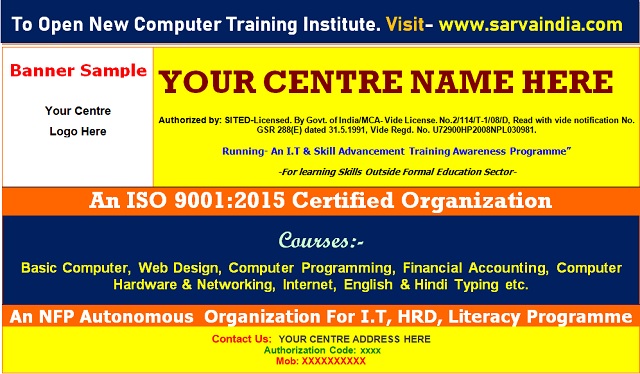
15 Tips before Creating a Computer Institute Banner Desgin Template Sample-
- Define Purpose and Message:
Clearly define the purpose of your banner. Is it to promote a specific course, announce an event, or showcase the computer institute as a whole?
Craft a concise and compelling message that communicates the key training information.
- Choose a Banner Design Tool:
Use online graphic design tools like Canva, Adobe Spark, or Crello. These platforms offer pre-made templates, making it easy for non-designers to create professional-looking banners.
- Select the Right Dimensions:
Determine the size of your banner based on where you plan to display it (e.g., website, social media, print). Common dimensions include 1200x628 pixels for Facebook, 1080x1080 pixels for Instagram, and 800x200 pixels for a website banner.
- Pick a Color Scheme:
Choose a color scheme that reflects the institute's branding. Consider using the institute's logo colors for consistency.
- Use High-Quality Images:
Incorporate relevant and high-quality images related to computer education. Ensure that the images are clear and visually appealing.
- Bold Typography or Font Style:
Select readable fonts. Use bold, clear fonts for headings and a legible font for the body text. Maintain consistency in font styles.
- Layout and Composition:
Organize the elements in a visually pleasing and balanced manner. Follow a grid layout if possible. Place important information where it will be noticed first.
- Add Branding Elements:
Include the institute's logo, name, and any other branding elements. Ensure the logo is visible but doesn't overshadow other information.
- Incorporate Key Information:
Include essential details such as the name of the institute, course offerings, contact information, and any promotional offers or events.
- Use Catchy Headlines and Taglines:
Create headlines and taglines that grab attention. Keep them short, impactful, and relevant to the content.
- Call to Action (CTA):
If applicable, add a clear call-to-action button or text encouraging viewers to take the next step, such as "Enroll Now" or "Learn More."
- Do Proofreading:
Double-check all text for spelling and grammatical errors. A professional-looking banner should be free of mistakes.
- Save and Export:
Save your design regularly and export it in the appropriate file format (e.g., JPEG, PNG) for your chosen platform.
- Feedback:
Before finalizing, get feedback from colleagues or friends to ensure your design effectively communicates the intended message.
- Publish and Promote:
Once satisfied with your design, publish it on relevant platforms, share it on social media, and use it in promotional materials.
Note- keep the banner design simple, focused, and visually appealing to effectively convey your message.
Disclaimer: All abovementioned Replies or Answers are being provided on the basis of inquiries or questions asked by people in search over internet, We have tried our best to provide best definitions, suggestion, explainations & guidelines for the same. Always Consult with experts before taking any further decisions.
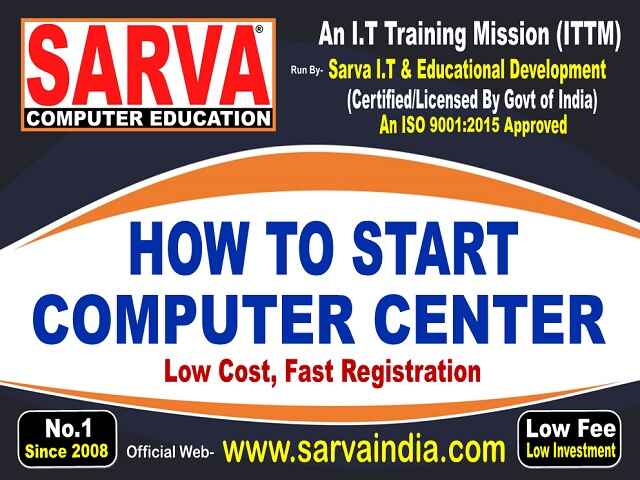
Register Your New Computer Institute! Contact Here
Note- In addition to the above mentioned answer, you may also find the following information helpful if you're planning to launch or start a new computer training center in any part of India.
Sarva I.T Educational Development (SITED), Govt Certifications: Central Govt of India Certified and Licensed, MCA Registered, An ISO 9001:2015 Approved.
Eligibility Criteria to Establish, Open and Register a New Computer Training Center Institute-
To establish or launch a new training center, you need to meet the following requirements:
- Age should be 18 years or above.
- Minimum qualification is 10th pass.
- Provide 2 passport size photos.
- Submit copies of your Aadhaar card and Voter ID.
- Furnish copies of your educational qualifications.
- All documents must be attested by a Gazetted Officer.
- Complete a self-signed institute application form.
- Email or post all the required documents.
Infrastructure Requirements to affiliate your Computer Institute-
You are required to possess a minimum of 3 computers, a single room, 12 chairs, 1 printer, internet connectivity, and 3 computer tables in the center lab. Additionally, include a screenshot of the One-time center registration fee with the center application form.
Easy Steps To get franchise or Affiliation for Computer Institute Center-
- 1st Step- Fill up Online New Centre Inquiry Form.
- 2nd Step-Thereafter we will reply your inquiry by call or by sending offer details & Centre application form at your email, you can Check Your Email within 12 hours.
- 3rd Step- After Downloading Institute Registration Application Form- Take Print out & Fill up Required Details. Use Capital Letters in Application Form.
- 4th Step- Attach Following Documents along with Centre Application Form- Your Color Photo, Last Qualification Copy, Aadhaar Card Or Voter Id Cards Etc.
- 5th Step- For Fast Centre Activation Process- Send Complete Centre Application Form Along With Centre Authorization Fee Transfer Details Like Bank Receipt Or Screenshot Or Bank Transaction ID Number Or UTR Number Via Email At- sarvaeducation@gmail.com. Also Type Your Name, Centre Name, Centre Address Mob. Numbers in Email.
Note- If You Have Already Started Your Center, Then, You Have To Take Snap, By Using Your Smart Phone Of Centre Building Front, Centre Room, Or Send The Same Via Email Within 2 Months, After Getting Centre Authorization*.

Timing For Registration of Your New Computer Center-
- Head Office will generate your centre code ID within 6 to 24 hours.
- After Activating your Center, Head Office will send Congratulation Email along with details of your Active Centre Code, User Login ID, Password & Soft Copy of Centre Authorization certificate.
- Thereafter, head office will send welcome centre kit by Speed post, which includes hard copies of Posters, Student ID Card, Prospectus, Admission Forms and Centre Authorization Certificate etc. at your centre address or permanent address.
Register Now! Avail All Benefits of Computer Franchise or Affiliation-
- You Have Right to Create & Modify Courses as per present, future market trends.
- Free Centre Start up Kit includes Prospectus, Admission Forms, ID Cards, Posters, Brochures, and Authorization Certificate etc.
- New Admission Enquiries from your local Area will be provided to your center, through online Google ads.
- Admission Fee, Monthly Fees & Exam fee of courses will be decided by Centre Owner.
- Head Office has No Sharing in Admission Fee, Monthly Fees & Exam Fee of Courses.
- Mode of Student Training & Exam- Regular, Correspondence & Online Available.
- Right to Edit & Set Offline or Online Papers, as per your courses syllabus.
- Right to conduct Offline or Online Exams in your centre.
- Right to Add, Upload Student Certificates, Result at head office website.
- ISO 9001:2015 Certified Quality Management system.
- Online Centre Profile & Student Profile viewing facility.
- Right to use Sarva Education Brand Name, with your institute name.
- Free ebooks available for all Subjects.
- Job Assistance for deserving Students.
- Participation opportunity will be provided to center, Whenever govt. project & schemes taken by SITED
Advantages For Your Students-
- Free Prospectus cum Brochure
- Free Student ID-Card
- Free Admission Form
- Free ebooks For All Subjects
- Online Roll Number Verification
- Online Student Photo Verification
- On Online Exam Login Panel For Student
- Option For Online Exams At Head Office Website
- Option For Offline Exam At Your Center
- Job Assistance For Deserving Students
- Verify Certificate with Hologram, QR Code
- Get Certificate within 10 to 20 Days At Centre Address
- Online Result, Certificate Verification
Computer Courses you can run in your institute-
- You have full right to update or edit Subjects of courses & Add New Courses as per present, future demand of job market and Industry trends.
- Courses Admission Fee, Monthly Fees & Exam Fee Will be decided By You, We have No Sharing in Said Fees.
- Mode of Student Training & Exam- Regular, Correspondence & Online Available.
List of Software Courses-
- * PG Diploma In Computer Skills (PGDCS/PGDCA) Eligibility - Graduation, Duration- 1 Year
- * Diploma In Computer Instructor Training Skill (DCITS) Eligibility - Minimum 12th, Duration- 1 Year
- * Advance Diploma in Computer Programming (ADCP) Eligibility - Minimum 12th, Duration- 1 Year
- * Honours Diploma in Computer Skills (HDCS) Eligibility - Minimum 12th, Duration- 1 Year
- * Diploma In Computer Office Management & Publishing (DCOMP) Eligibility - Minimum 10th, Duration- 1 Year
- * Advance Diploma in Computer Application (ADCA) Eligibility - Minimum 10th, Duration- 1 Year
- * Advance Diploma in Financial Accounting (ADFA) Eligibility - Minimum 10th, Duration- 1 Year
- * Diploma in Financial Accounting (DFA) Eligibility - Minimum 10th, Duration- 6 Months
- * Diploma in DeskTop Publishing (DDTP) Eligibility - Minimum 10th, Duration- 6 Months
- * Diploma in Web Designing (DWD) Eligibility - Minimum 10th, Duration- 6 Months
- * Diploma in Computer Application (DCA) Eligibility - Minimum 10th, Duration- 6 Months or 1 Year.
Courses Without Eligibility-
- * Advance Certificate in Computer Skills (ACCS) Duration- 1 Year
- * Certificate in Computer Skills (CCS) Duration- 6 Months
- * Certificate in Computer Application (CCA) Duration- 6 Months
- * Certificate in Basic Computer (CBC) Duration- 3 Months
- * Certificate in Computer Financial Accounting (CCFA) Duration- 3 Months
- * Certificate in Computer English Typing (Duration- 1/2/3/6 Months)
- * Certificate in Computer Hindi Typing (Duration- 1/2/3/6 Months)
- * Certificate in Computer Punjabi Typing (Duration- 1/2/3/6 Months)
- * Certificate in Computer Marathi Typing (Duration- 1/2/3/6 Months)
- * Certificate in Computer Bengali Typing (Duration- 1/2/3/6 Months)
- * Certificate in Computer Kannada Typing (Duration- 1/2/3/6 Months)
- * Certificate in Computer Telugu Typing (Duration- 1/2/3/6 Months)
- * Certificate in Computer Tamil Typing (Duration- 1/2/3/6 Months)
- * Certificate in Computer Oriya Typing (Duration- 1/2/3/6 Months)
- * Certificate in Malayalam Typing (Duration- 1/2/3/6 Months)
- * Certificate in Internet Application (Duration- 1 Months/45 Days)
- * Certificate in Web Designing (Duration- 2/3 Months)
- * Certificate in Basic Computer (Duration- 1/2/3 Months)
- * Certificate in CompuFunda for kids (Duration- 1/2/3 Months)
- * Certificate in Accounting (Duration- 1/2/3/6 Months)
- * Certificate in Computer Programming (Duration- 1/2/3 Months)
- * Certificate in Digital Marketing (Duration- 3/6 Months)
List of Hardware Centre Courses
- * Diploma in Computer Software & Hardware Skills (DCSHS) Eligibility - Minimum 10th, Duration- 1 Year
- * Advance Diploma in Computer Hardware Skills (ADCHS) Eligibility - Minimum 10th, Duration- 1 Year
- * Advance Diploma in Computer Hardware & Networking Skills (ADCHNS) Eligibility - Minimum 10th, Duration- 1 Year
- * Diploma in Computer Hardware Skills (DCHS) Eligibility - Minimum 10th, Duration- 6 Months
- * Diploma in Computer Networking Skills (DCNS) Eligibility - Minimum 10th, Duration- 6 Months.
Courses without Eligibility
- * Certificate In Computer Hardware & Peripherals (CCHP) Duration- 6 Months
- * Certificate in PC Assembling & Maintenance (CPCAM) Duration- 6 Months
- * Certificate in Computer Soft & Hard Skills (Duration-45 days/3/6 Months)
- * Certificate in CPU Repairing (Duration-1 Month/45 days/3 Months)
- * Certificate in Monitor Repairing (Duration-1 Month/45 days/3 Months)
- * Certificate in UPS Repairing (Duration-1 Month/45 days/3 Months)
- * Certificate in Printer Repairing (Duration-1 Month/45 days/3 Months)
- * Certificate in Software Installation (Duration-1 Month/45 days/3 Months)
- * Certificate in PC Assembling (Duration-1 Month/45 days/3 Months)
- * Certificate in Mobile Repairing (Duration-1 Month/45 days/3/6 Months)
- * Certificate in Multimedia (Duration-1 Month/45 days/3 Months).
List of Skill Advancement Centre Courses
- * Diploma in Dress Design Skills (DDDS) Eligibility - Minimum 10th, Duration- 1 Year.
- Courses Without Eligibility
- * Certificate in Dress Design Skills (CDDS) Duration- 6 Months
- * Certificate in Dancing Skills (Duration- 1/2/3/6 Months)
- * Certificate in Mehandi Designing Skills (Duration- 1/2/3/6 Months)
- * Certificate in Music Skills (Duration- 1/2/3/6 Months)
- * Certificate in Beautician Skills (Duration- 1/2/3/6 Months)
- * Certificate in Spoken English (Duration- 1/2/3/6 Months)
- * Certificate. in Personality Development (Duration- 1/2/3/6 Months)
- * Certificate in Stenography Skills (Duration- 1/2/3/6 Months)
Admission & Examination System For Your Center-
- Centre Owner shal have right to take admission & conduct examinations whole year as per duration of courses & prescribed session.
- After conducting examination- Centre Owner will receive concerned student Diploma, Certificates, Mark sheet hard copies at his/her centre address via Registered post within10 to 20 days from Head Office.
Click Here To Fill Up New Center Inquiry Form
More Info. Visit Official Web
www.sarvaindia.com
Legal Warning
Refrain from duplicating the contents of this Page as it is copyrighted by SITED. Legal action will be pursued against any misuse, as per the copyright laws of India, if these contents or proposals are discovered anywhere on the internet or in printed/digital materials. Our I.T and legal cell experts can easily identify stolen contents copied from our website or email. Legal proceedings have already been initiated against those who have replicated contents from our website and email. Therefore, if you contemplate copying the contents of our website and proposal for personal gain without our authorization, it is strongly advised to abstain from doing so, as failure to comply may result in legal consequences. Thank you!